Multi-Edit mode allows users to complete multiple actions using a single interation with the system. These actions can be completed from the following supported grids.
Supported Multi-Edit Components
- Clients Grids
- Matters Grids
- Projects Grids
- Tasks Grids
- Contacts Grids
- Billing Entries Grids
- Media Log Entries Grids
- Volumes Grids
- Custom Objects Grids
- Tasks Dashboard
- Tasks
Grid UI Elements Related to Multi-Edit
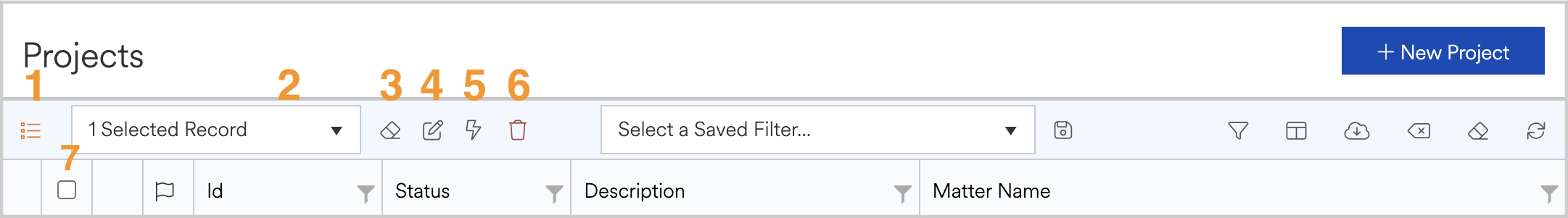
- Multi-Edit enable/disable button. Use this button to toggle the visibility of multi-edit controls. When multi-edit is enabled on a grid, the selection mode drop down, edit selected records button, apply an action to selected records button, delete selected records button, select/deselect records on the current page checkbox, and select/deselect record checkboxes will be shown.
- Selection Mode drop down
- Selected Records. Only selected records are affected.
- All Records. All records are affected, regardless of selection.
- Clear Selected Records Button. Unchecks any currently selected records
- Edit selected records button (if supported). Presents the user with an edit form based on the type of object. Only selected fields within the form will be updated for each record.
- Apply action to selected records button (if supported). Presents the user with a drop down list of actions available to perform on each record.
- Delete selected records (if supported). If confirmed, the records will be deleted.
- Select/Deselect all records on the current page checkbox
Multi-Edit Behavior
- Multi-edit actions will not trigger notifications.
- Multi-edit actions will not trigger custom automations.
- Multi-edit actions will not be able to apply some validations. For example, it's possible to mark multiple tasks as completed without assigning users or changing due dates to ongoing even if the workspace task settings don't allow it.
- Refreshing your browser or navigating away from the page while the multi-edit operation is in progress will interrupt the process and only some of the records will be updated.
- Selecting many records may take a while to complete, so plan accordingly.
- Pro subscriptions are limited to a maximum of 5,000 record updates at a time and the multi-edit speeds are throttled. Enterprise subscriptions have no restrictions.
- Multi-edit permissions are automatically applied to the workspace administrators permissions group by default. If admins want other permissions groups to have multi-edit capabilities, they will need to enable them in the desired permissions groups under the "Misc" category.