In order to gain access to the request portal, users must be authorized and authenticated with the Agility Blue system. The request portal uses the same login methods available to the main site: local login (an Agility Blue username and password) or Single Sign-On (such as an external Microsoft, Google, or SAML2 account). An Agility Blue organization administrator controls the access to the portal by assigning users the "Portal User" role.
User accounts that only have the portal user role are not counted against the number of licensed users allowed to access the main site. If a user has the portal role in addition to the organization administrator or organization user roles, that user will be counted as a single licensed user. Organizations with access to the portal have a 2,500 portal user limit. Please speak with your account manager if you need additional portal user accounts for your organization.
Existing User Accounts
To grant an existing user access to the portal, navigate to the user's account details page in the home area (not within a workspace), click on the "Roles" tab, and add the "Portal User" role. Organization administrators have access to the portal regardless of having the role or not, but organization users will explicitly need the "Portal User" role if they intend to use the portal. Remove all of the roles except for the "Portal User" role if you want the account to only have access to the portal,
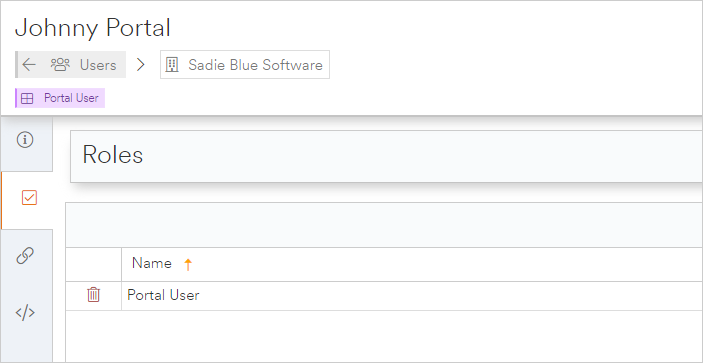
New User Accounts
For new accounts where only portal access is required, you can specify the workspaces you want them to have access to and ensure that they only have the portal user role.
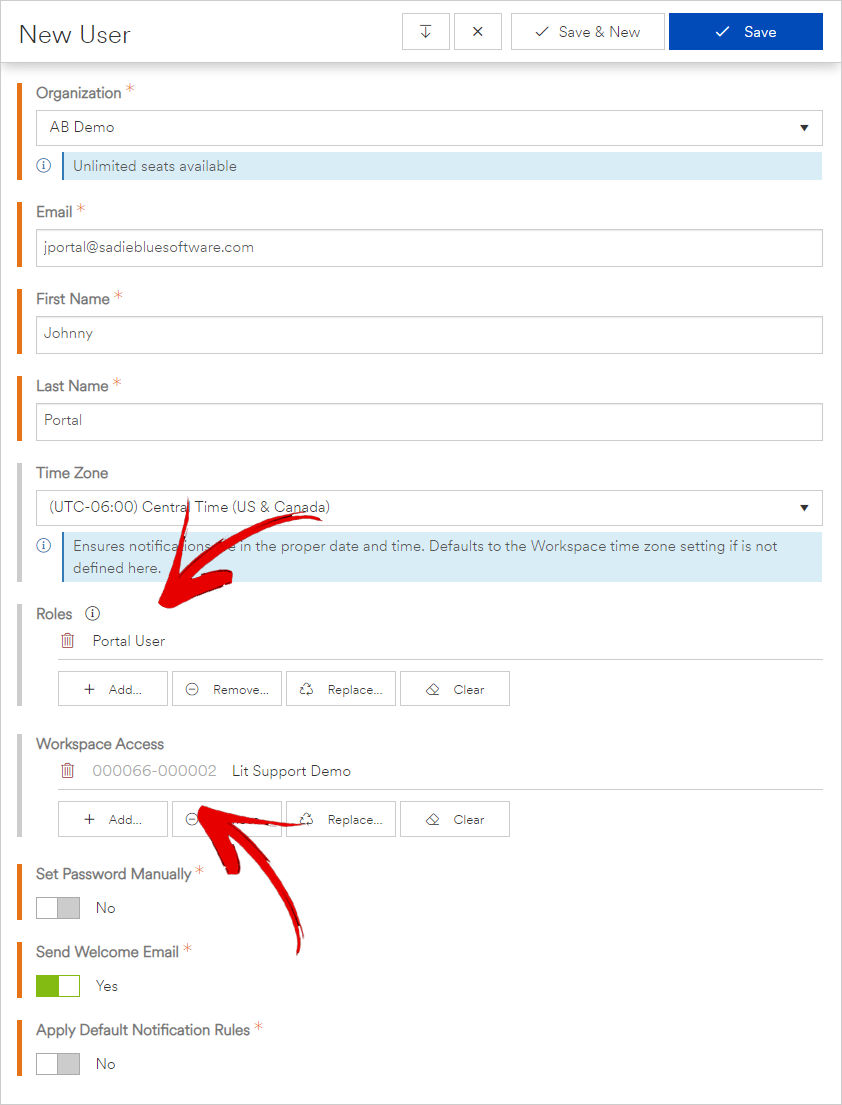
It is not necessary to add a portal user to any permissions groups within your workspaces, but it is necessary to grant a portal user access to the workspaces that you would like visible to them in the portal.
For more information on creating user accounts, including setting up single sign-on, please refer to the Identity Services documentation.
Portal User Profile Page
When logged into the portal, uses may visit their profile page if they're interested in adding two-factor authentication, updating their name or timezone details, or changing their password.
If the user logs into the portal using single sign-on, the change password button will not available.
Portal User Notifications
Because portal users are similar to normal Agility Blue users, notification rules may be applied to them. You may want to consider putting additional restrictions to the type of emails that they receive, though. For example, you may want them to automatically receive an email when they create their request, but no other emails unless the task is updated and marked complete. Conversely, you may not want them to receive notifications at all and fully control the replies and content yourself by utilizing the task email notification system to send emails to them so that they don't receive the same transactional emails.